The Red Earth QA SIG is an Information Technology organization that focuses on improving the quality of software implementation projects by sharing information on testing tools and techniques. This also includes networking with peers that may or may not be full-time Quality Assurance staff.
Wednesday, December 23, 2009
Free e-book!
Tuesday, December 15, 2009
Easy Reader
Monday, December 14, 2009
Happy Holidays!
Code Offset Certificate
Rather than printing your own, you can actually buy a different one online and the proceeds go to supporting open source software.
Enjoy!
Friday, December 11, 2009
Meeting Announcement - (AT DEVON) Dec 17th
- We're back at Devon this month.
Time and Location
The Red Earth QA's meeting will be held on the 3rd floor of 100 N. Broadway from 11:30am-1pm on Thursday, December 17th. Look for the signs to direct you to the correct room.
Topic
Directions
- You can park in Main Street Parking on Main or you can find street parking.
- From I-40, take the Robinson Exit. Go North on Robinson to Main. Right on Main. You can either go to Main Street Parking or continue to Santa Fe Parking. You will see 100 N Broadway on your left across Broadway. The building says 'Chase' at the top.
Wednesday, November 18, 2009
Tuesday, October 27, 2009
Do you work with a Machiavellian Manager?
Friday, October 23, 2009
"These are a few of my favorite techniques" slides and examples
Wednesday, October 14, 2009
September Meeting Video
Friday, October 09, 2009
Pex - automated white-box testing in .NET
Thursday, October 08, 2009
Meeting Announcement- BRING A LUNCH! - Thursday, Oct 22nd 11:30am
The Red Earth QA's meeting will be held 723 N. Hudson Ave at our new location! We are gathering at Thursday, October 22nd at 11:30, the presentation starts at noon.
Topic: These Are a Few of My Favorite Techniques
Can't attend in person?
Directions/
The okcCoCo is located in midtown Oklahoma City at the intersection of 7th Street and Hudson Avenue.
Immediate access can be had from I-235 via 6th Street exists 1E and 1F. Take 6th Street West to Hudson Avenue, turn North onto Hudson Avenue and continue one block North to 7th Street.
The okcCoCo is located on the South West corner of 7th Street and Hudson Avenue.
Parking is available in four lots (see link). The primary parking lot has direct access to the okcCoCo property and is accessible from 7th Street. Auxiliary parking lots are accessible from 6th, 7th and 8th Street. One and two hour parking as well as metered parking are available along Hudson Ave, as well as along 6th, 7th, and 8th Streets.
Wednesday, September 23, 2009
Free Online Training!
- How to approach exploratory testing
- How to free up and structure time to use exploratory methods
- How to justify moving away from just test cases in your organization
Friday, September 18, 2009
"Feature Creep", the song and others...
Very funny song about feature creep...
Others
http://tester.geordiekeitt.com/archives/77
http://tester.geordiekeitt.com/archives/91
Monday, September 14, 2009
Meeting Announcement- NEW LOCATION! - Thursday, Sept 24th 11:30am
The Red Earth QA's meeting will be held 723 N. Hudson Ave at our new location! We are gathering at Thursday, September 24th at 11:30, the presentation starts at noon.
Topic: What’s New in Quality Center 10.0?
Can't attend in person?
Directions
The okcCoCo is located in midtown Oklahoma City at the intersection of 7th Street and Hudson Avenue.
Immediate access can be had from I-235 via 6th Street exists 1E and 1F. Take 6th Street West to Hudson Avenue, turn North onto Hudson Avenue and continue one block North to 7th Street.
The okcCoCo is located on the South West corner of 7th Street and Hudson Avenue.
Parking is available in four lots (see link). The primary parking lot has direct access to the okcCoCo property and is accessible from 7th Street. Auxiliary parking lots are accessible from 6th, 7th and 8th Street. One and two hour parking as well as metered parking are available along Hudson Ave, as well as along 6th, 7th, and 8th Streets.
Thursday, September 10, 2009
NEW MEETING LOCATION!

Monday, August 24, 2009
Meeting Announcement - Friday, August 28th 11:30am
Time and Location
The Red Earth QA's meeting will be held on the 3rd floor of 100 N. Broadway from 11:30am-1pm on FRIDAY, August 28th. Look for the signs to direct you to the correct room.
Topic
Devon will provide a view of their use of Silk Performer in their environment.Directions
- You can park in Main Street Parking on Main or you can find street parking.
- From I-40, take the Robinson Exit. Go North on Robinson to Main. Right on Main. You can either go to Main Street Parking or continue to Santa Fe Parking. You will see 100 N Broadway on your left across Broadway. The building says 'Chase' at the top.
Tuesday, August 04, 2009
Regression Testing Without a QA team - Part II
- Perform valid basic arithmetic calculations
- Perform 'invalid' basic arithmetic calculations (divide by 0, invalid input, etc.)
- Perform scientific calculations
- Perform 'invalid' scientific calculations (log 0, tan 90, etc.)
- Perform statistical calculations


Monday, August 03, 2009
Regression Testing Without a QA team - Part I

- Usability
- Functionality
- Security
- Performance
- Release (Backwards-Compatibility/Upgrade/Installation)
- Are there specific workflows that are helpful to use to organize the list of funcitonality?
- Would it be helpful to organize by screen/page/mode? If it's a website, is it helpful to organize functionality by web page? If it is a command-line applicaiton, is it helpful to organize by comand-line switch?
- If there are multiple components, is it helpful to organize by component (or group of components)?


Thursday, July 23, 2009
OKC Professional Groups
If this is of any interest to you, check out their website.
Also, there is a information security group DC405 that meets monthly. I haven't checked them out, but hope to in the next month or so.
What other groups would you recommend?
Monday, July 20, 2009
Meeting Announcement - Thursday, July 23rd 11:30am
The Red Earth QA's meeting will be held on the 3rd floor of 100 N. Broadway from 11:30am-1pm on Thursday, June 25th. Look for the signs to direct you to the correct room.
Topic
Frank Roland will talk about his quest to prove that his Soduku solving application works as it supposed to.Directions
- You can park in Main Street Parking on Main or you can find street parking.
- From I-40, take the Robinson Exit. Go North on Robinson to Main. Right on Main. You can either go to Main Street Parking or continue to Santa Fe Parking. You will see 100 N Broadway on your left across Broadway. The building says 'Chase' at the top.
Thursday, July 02, 2009
A Child's View of Debugging
The group meets about every other weekend over the summer covering various topics such as basic theory of atoms, introductory programming and of course, assembling a robot from a kit.
It was my job to do several sessions on introductory programming skills. We used a program called Alice, a free tool for learning programming skills by building 3D animations and even some simple games.
The first session was to go through a tutorial of the User Interface and modify a simple pre-made animation. The second session was troubleshooting a 'broken' animation.
The 'broken' animation showed a top view of an airport, with a single car in the parking lot. The car attempts to drive around the airport, but it goes through the building at one point. It also goes 'too fast' at other times.
Here is one solution by one team of kids. Note that these two were nine years old.
Here are some observations from this solution. They were time-limited, and didn't quite finish.
- The car ends up going off the screen at a couple points
- The car speed issue wasn't addressed
- In the original animation, the car ended up at the exact same spot it started from. In each solution, including this one, the car ended up in a different location (even if just slightly).
- etc.
Overall, I saw some very familiar themes in the whole process. See if any of these sound familiar.
Kids
The car ends up going off the screen at a couple points
Adults
Some attempts at repair cause other issues, even if the attempts don't have any impact on the issue being solved.
Kids
The car speed issue wasn't addressed
Adults
Some bugs will never get fixed.
Kids
In the original animation, the car ended up at the exact same spot it started from. In each solution, including this one, the car ended up in a different location (even if just slightly).
Adults
Sometimes, we break existing functionality when we fix issues. Functionality that isn't listed as a requirement is the most succeptible.
Kids
Note the pause at the end of the video, followed by a short drive forward. This was an attempt to get the car closer to the original location.
Adults
Not all solutions are elegant. It may get the job done, but it could be done more easily.
Kids
Is this close enough?" was a question I got in regards to getting the car back to it's starting point.
Adults
While it may be possible to get an 'exact' solution, 'good enough' may be all that is done.
Kids
"Just a minute! I'm almost done!" was a protest I heard when I told them we needed to move on.
Adults
Debugging is difficult to estimate.
Everyone wants to do a good job and finish the task given.
Kids
In the beginning, changes were being made to the wrong part of the code. There wasn't a clear understanding of where the actual issue was. When a change was made to the wrong part of the code and the animation didn't change as they expected, they blamed the computer for not working right.
Adults
Sometimes we get stumped by a problem. We think we are doing the right thing, but we don't see any progress.
Overall, we had a great time. We still have more sessoins left, so there may be more stories.
Tuesday, June 23, 2009
Spec Explorer - Validate your model and generate tests
The following diagram and tests were auto-generated based on the model specified for Spec Explorer.
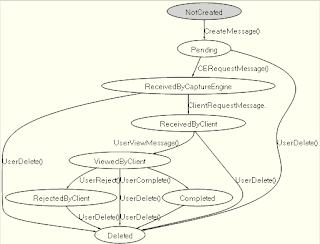
For now, note that the tests below are labeled 'test segment 0', 'test segment 1' etc. and that the transitions From S0 to S3 represent 'State 0' and 'State 3' respectively. The diagram correctly describes these states and I'll describe how to understand how 'State 0' is associated with the name 'NotCreated' later in this blog entry.
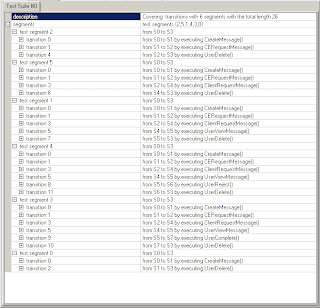
Business Analysts - This can auto-generate use cases and diagrams as well as validate that the model you intend on having implemented is complete and accurate.
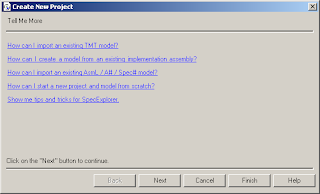
click 'Next'
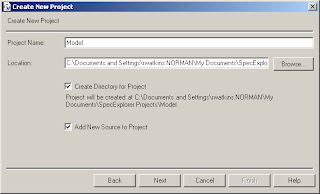
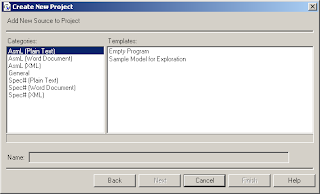
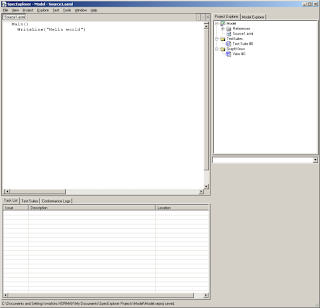
enum MESSAGE_STATUSES NotCreated Pending ReceivedByCaptureEngine ReceivedByClient ViewedByClient Completed RejectedByClient Deleted var status as MESSAGE_STATUSES = NotCreated [Action] CreateMessage () require status = NotCreated status := Pending [Action] CERequestMessage () require status = Pending status := ReceivedByCaptureEngine [Action] ClientRequestMessage () require status = ReceivedByCaptureEngine status := ReceivedByClient [Action] UserViewMessage () require status = ReceivedByClient status := ViewedByClient [Action] UserReject () require status = ViewedByClient status := RejectedByClient [Action] UserComplete () require status = ViewedByClient status := Completed [Action] UserDelete () require ((status<> NotCreated) and (status <> Deleted)) status := Deleted Main () |
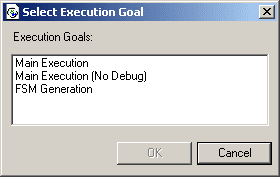
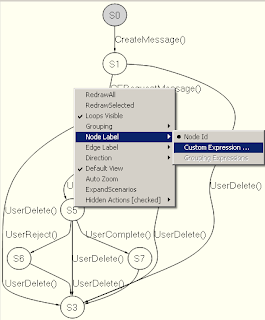
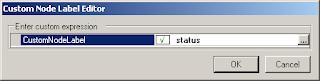
Wednesday, June 17, 2009
Meeting Announcement - June 25th
- We've moved our meeting to the 4th Thursday of each month
Time and Location
The Red Earth QA's meeting will be held on the 3rd floor of 100 N. Broadway from 11:30am-1pm on Thursday, June 25th. Look for the signs to direct you to the correct room.
Topic
Jeff Stanley from Metavante will talk about his role in building a Test Technology team to support various QA teams with new tools.Directions
- You can park in Main Street Parking on Main or you can find street parking.
- From I-40, take the Robinson Exit. Go North on Robinson to Main. Right on Main. You can either go to Main Street Parking or continue to Santa Fe Parking. You will see 100 N Broadway on your left across Broadway. The building says 'Chase' at the top.
Monday, June 15, 2009
Book Review - "Essential Software Test Design"
http://www.stickyminds.com
It's on the front page this week, and will be found in the archives after this week.
http://www.stickyminds.com/books.asp?ObjectId=1148&Function=FEATUREDETAIL&ObjectType=BOOK
Thursday, June 11, 2009
Using Root Cause Analysis for Process Improvement



Drag the "Root Cause" button to the "Row fields" area, the "Issue Area" button to the "Column fields" area and Issue ID to the "Data Fields" area.


Wednesday, May 20, 2009
Free e-book (until May 27th) - Defect Prevention
Body:
Part I Introduction to Defect Prevention
1 Defect Prevention
2 Defect Prevention Frameworks
3 The Economics of Defect PreventionPart II Defect Detection Techniques
4 Quality and the Development Process
5 Using Productivity Games to Prevent Defects
6 Improving the Testability of SoftwarePart III Defect Analysis Techniques
7 Software Measurement and Metrics
8 Risk Analysis
9 Using Simulation and Modeling for Organizational Innovation
10 Defect Taxonomies
11 Root Cause AnalysisPart IV Defect Prevention Techniques
12 Adopting Processes
13 FMEA, FTA, and Failure Modeling
14 Prevention Tab.Part V A Culture of Prevention
15 Scenario Voting
16 Creating a Quality Culture
17 Moving Quality Upstream
18 Rewards, Motivation, and Incentives
19 Knowledge Management and Communication
20 Pulling It All Together
Tuesday, May 19, 2009
Meeting Announcement - May 28th
- We've moved our meeting to the 4th Thursday this month. (It may be permanent)
Time and Location
The Red Earth QA's meeting will be held on the 3rd floor of 100 N. Broadway from 11:30am-1pm on Thursday, May 28th. Look for the signs to direct you to the correct room.
Topic
Michael Penny from Tek Systems will provide some insight into the local job market.We have some unconfirmed additions as well. So come and be surprised!
Directions
- You can park in Main Street Parking on Main or you can find street parking.
- From I-40, take the Robinson Exit. Go North on Robinson to Main. Right on Main. You can either go to Main Street Parking or continue to Santa Fe Parking. You will see 100 N Broadway on your left across Broadway. The building says 'Chase' at the top.
Monday, May 18, 2009
Creating User Interfaces - Design Patterns
Inline Input Adder
Minimize the amount of input fields by allowing the user to add more input fields if he needs them.
Give the user an option to easily undo an action.
Use a dynamic text editor to allow the user to edit text
Match the visual presentation of actions to their importance to get users through a form as quickly as possible.
Help the users to give an answer by suggesting valid answers from which to pick from.
Show thumbnail images of items on a scrolling menu, which allows users to browse through them.
Wednesday, May 13, 2009
Starting With Root Cause Analysis (and mitigation)
- ID / title - This comes from your bug tracking system and is used to clearly identify what issue is being discussed
- Function - This is the actual system capability that failed and it may be part of a formal list of system capabilities or may be some general statement such as 'Detailed Data Display'
- Effect - This is the impact to the user or some discoverable impact to the system. It may or may not be the same as your title, depending on your defect report standards. A good example would be 'User unable to log in after changing to a long password'
- Failure - This is a description of the behavior or design where what was implemented differs from the expectations. It may or may not be the same as your title, depending on your defect report standards. Often, it is more detailed than the Effect and may require some code or environment analysis to clarify. A good example of this is 'Users are able to create new passwords that are more than 45 characters long, but any password longer than that will not be validated successfully'
- Notes - This is you can discuss any historical / contextual information that doesn't fit elsewhere, but that would be helpful if reviewed in the future. An example could be "This appears to be an issue that has existed since the product's first release, before we did formalized testing"
- Cause(s) - This is where you apply one of several techniques. Rather than go into them here, you can read about Ishikawa Diagrams and make a Pareto Chart to fill out the next steps. There are other related topics you can apply to fill out this section if you find they suit your needs better.
- Recommended Actions - If you created a Pareto chart, you have the highest contributors to the cause at the top of your list of causes. You work your way down the list to address items insofar as they are helpful. It's likely that some of the causes will need to be left as continued exposure to risk if the cost to implement is not acceptable.
- Responsibility - Not only do you identify actions, but you need to assign them to someone. If you have other methods of assigning work, you can simply refer to that here. For now, we'll assume that this spreadsheet is used to track these items.
- Target Completion Date - The person that is responsible for completing this action should come up with some acceptable date to complete this. Record that date here.
- Action Taken - In the end, it's possible that the action isn't exactly what was targeted. If different, record here.
- Date Action Taken - Record the date that the action was completed so that you can focus only on the items that are not completed.
Friday, May 01, 2009
Fun Bugs
Thursday, April 30, 2009
Old-school programming techniques you probably don't miss
Among those listed are
- hand-coded sorting algorithms
- GUI elements
- self-modifying code (this is particularly interesting for anyone under 40)
- punch cards
- pointer math
- and much more...
The article is well-written and a fun read. From a QA perspective, the 'other shoe' aspect is that these no longer need to be tested. Whew!
Monday, April 27, 2009
Call for Bloggers
If selected, we will ask that you commit to a regular schedule and be subject to editorial approval for a short trial period.
Testing Without a QA Team
Here are some tips from a book "Beta Testing for Better Software" by Michael R. Fine on approaching the testing effort when there are no full-time QA assigned to the product.
- Start with a usable test product
Even if you have a list of known issues, if you can describe them clearly you can avoid unnecessary churn. - Target actual users
Find people that not only know the domain for which the product is intended for, but also someone that is able to think clearly and provide good feedback. - Be sure you are mentally ready for the feedback
You may have to ask for clarification for bugs that are reported. Users are not experienced in writing bug reports and likely cannot do any sort of analysis on what the root cause is. - Be sure your schedule is ready for the feedback
The users that are helping with the feedback will be more likely to provide feedback if they feel that their issues are addressed quickly. If there is a server portion that is offline for several hours, users may loose confidence in the product. Knowing that it's down and reacting to that quickly is good. If there is a simple fix you can provide, be ready to send that out as appropriate. Even better, plan on updates to the software as a result of the beta testing so that the users can see the improvement (and have some pride knowing that they contributed to this) - Have a clear plan
Knowing how many users is one thing. Clearly guiding them on what new features they should be focusing on or bug fixes to verify is important. You should also have a clear timeframe in which to ask for this feedback. - Identify what success looks like
How do you know if the beta test was successful? How do you know that the new features have been sufficiently exercised? How do you know that your participants provided some value? How do you plan on addressing these issues before you leave 'Beta'? How does this beta compare to previous betas?
Monday, April 13, 2009
Meeting Announcement - April 16th, 2009
Time and Location
The Red Earth QA's meeting will be held on the 3rd floor of 100 N. Broadway from 11:30am-1pm on Thursday, April 16th. Look for the signs to direct you to the correct room.
Topic
Sky IT Group will be presenting Quality Center 10 new features.
Requirements Management Only License – enables business analyst & owners to leverage QC to create a central location for requirements management, versioning and reuse.
Versioning - Manage project chaos by versioning requirements, tests and components.
Integrated dashboard module.
New Baseline Functionality - Capture project assets at critical stages with new baselining functionality.
Risk Based Quality Management - Enhanced Risk Based Quality Management with testing effort.
Quality Center Premier Edition.
a Reuse of Requirement / Tests across Projects.
b Defect sharing across Projects.
c Integrated dashboard module across Projects.
The presenter, Sky IT Group will be providing Subway for lunch.
We need a response by Wednesday 8:00 am only if you plan to attend for lunch at 11:30.
Can't attend in Person?
phone dial-in (877) 848-7030
code 8218181
Computer Audio
To use computer audio, you need speakers and a microphone, or a headset.
First-Time Users
Make sure the Office Live Meeting client is installed before the meeting:
Troubleshooting
Unable to join the meeting? Launch the Office Live Meeting client and join the meeting with the following information:
Meeting ID: 253cc236575a4d95b7662f69832764d9
Entry Code: sYj1ys9uweq
Location: meet:sip:Bill.Rice@dvn.com;gruu;opaque=app:conf:focus:id:253cc236575a4d95b7662f69832764d9%3Fconf-key=sYj1ys9uweq
Notice
Office Live Meeting can be used to record meetings. By participating in this meeting, you agree that your communications may be monitored or recorded at any time during the meeting.
Directions
- You can park in Main Street Parking on Main or you can find street parking.
- From I-40, take the Robinson Exit. Go North on Robinson to Main. Right on Main. You can either go to Main Street Parking or continue to Santa Fe Parking. You will see 100 N Broadway on your left across Broadway. The building says 'Chase' at the top.
Tuesday, March 17, 2009
Meeting Announcement - March 19th
Time and Location
The Red Earth QA's meeting will be held on the 3rd floor of 100 N. Broadway from 11:30am-1pm on Thursday, March19th. Look for the signs to direct you to the correct room.
Topic
Randy Rice will be giving us a preview of his StarEast presentation on Dashboards. Randy is local to the Oklahoma City area and travels internationally to consult with companies regarding their development and testing processes and provide training in many areas including Quality Assurance.
http://riceconsulting.com/home/
Can't attend in Person?
passcode: 8218181
Directions
- You can park in Main Street Parking on Main or you can find street parking.
- From I-40, take the Robinson Exit. Go North on Robinson to Main. Right on Main. You can either go to Main Street Parking or continue to Santa Fe Parking. You will see 100 N Broadway on your left across Broadway. The building says 'Chase' at the top.
Monday, February 16, 2009
Meeting Announcement - February 19th
Time and Location
The Red Earth QA's meeting will be held on the 3rd floor of 100 N. Broadway from 11:30am-1pm on Thursday, February 19th. Look for the signs to direct you to the correct room.
Topic
Sonata will be doing an online meeting showing their automation framework that ties into Quick Test Pro.
Can't attend in Person?
When: Thursday, Feb 19, 2009 12:00 Noon (CST)
Duration: 1:00
https://www.livemeeting.com/cc/sonata/join?id=CCM7DP&role=attend&pw=4%7C%3AtT%5Bf%262
https://www.livemeeting.com/cc/sonata/meetingICS?id=CCM7DP&role=attend&pw=4%7C%3AtT%5Bf%262&i=i.ics
-Telephone conferencing
Use the information below to connect:
Toll: +1 (218) 486-3850
Participant code: 331404#
To save time before the meeting, check your system to make sure it is
ready to use Microsoft Office Live Meeting.
http://go.microsoft.com/fwlink/?LinkId=90703
Unable to join the meeting? Follow these steps:
1. Copy this address and paste it into your web browser:
https://www.livemeeting.com/cc/sonata/join
2. Copy and paste the required information:
Meeting ID: CCM7DP
Entry Code: 4|:tT[f&2
Location: https://www.livemeeting.com/cc/sonata
http://r.office.microsoft.com/r/rlidLiveMeeting?p1=12&p2=en_US&p3=LMInfo&p4=support
NOTICE
Microsoft Office Live Meeting can be used to record meetings.
By participating in this meeting, you agree that your communications
may be monitored or recorded at any time during the meeting.
Directions
- You can park in Main Street Parking on Main or you can find street parking.
- From I-40, take the Robinson Exit. Go North on Robinson to Main. Right on Main. You can either go to Main Street Parking or continue to Santa Fe Parking. You will see 100 N Broadway on your left across Broadway. The building says 'Chase' at the top.
Monday, January 12, 2009
Meeting Announcement - January 15th
Time and Location
The Red Earth QA's meeting will be held on the 3rd floor of 100 N. Broadway from 11:30am-1pm on Thursday, January 15th. Look for the signs to direct you to the correct room.
Topic
Software Development Technologies will be discussing their offerings.
Can't attend in Person?
dial-in number: 877 848- 7030
passcode: 8218181
Directions
- You can park in Main Street Parking on Main or you can find street parking.
- From I-40, take the Robinson Exit. Go North on Robinson to Main. Right on Main. You can either go to Main Street Parking or continue to Santa Fe Parking. You will see 100 N Broadway on your left across Broadway. The building says 'Chase' at the top.